Editor's review
Total Video Converter For Mac 2.4.1 is an excellent video converter tool for Apple’s Mac OS platform that seems to be repeating the success enjoyed by the older Windows version of the program. At least that’s what occurred to us after going through the reviews submitted by many experts as well as users. However, being habitually inclined towards not believing what others have to say about a particular product, we decided to try our own hands with this popular software in order to find out whether or not it really deserves all the attention it has managed to bag so far. Here’s in brief what we found after spending several hours with the program.
The user interface of Total Video Converter For Mac 2.4.1 is more or less the same as its Windows variant. The default screen comes in white and grey, with all the important controls located at the top-end of the window and the output file directory browser towards the bottom. Once you start converting a video, the progress is highlighted by the progress bar at the bottom. As the name itself suggests, it is an one stop solution for your every single conversion requirement. The software can convert video files in between formats like AVI, WMV, FLV, 3GP, MP4, Xvid and virtually any other format that you usually come across. The same goes with audio formats as the software supports the conversion between all audio files including MP3, AAC, AC3, Wav, RM, AMR, just to name a few. The price however, like most other Mac products, is a little more than what you would have probably preferred.
Aside from the price factor, Total Video Converter For Mac 2.4.1 leaves you virtually no point to crib about. It’s a perfect software and hence gets a score of four rating points out of five for its overall versatility.


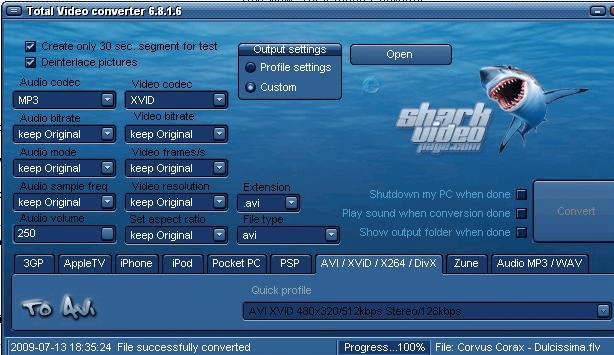
User comments